MiracleBox - Constellation
1. Easy to use
– intuitive dashborad
– well organized
– all necessary data are always available
– easy to add coin and tokens
– manage Your view by or filter , search box


2. Security
– multi user wallet with password
– 24 seed words
– more than one wallet on user
– all login and password data protected and stored locally
3. Send coin
– easy send coin
– calculation online fee and gas
– possibiity to change fee
– easy check with explorer tokens and coin do dashboard

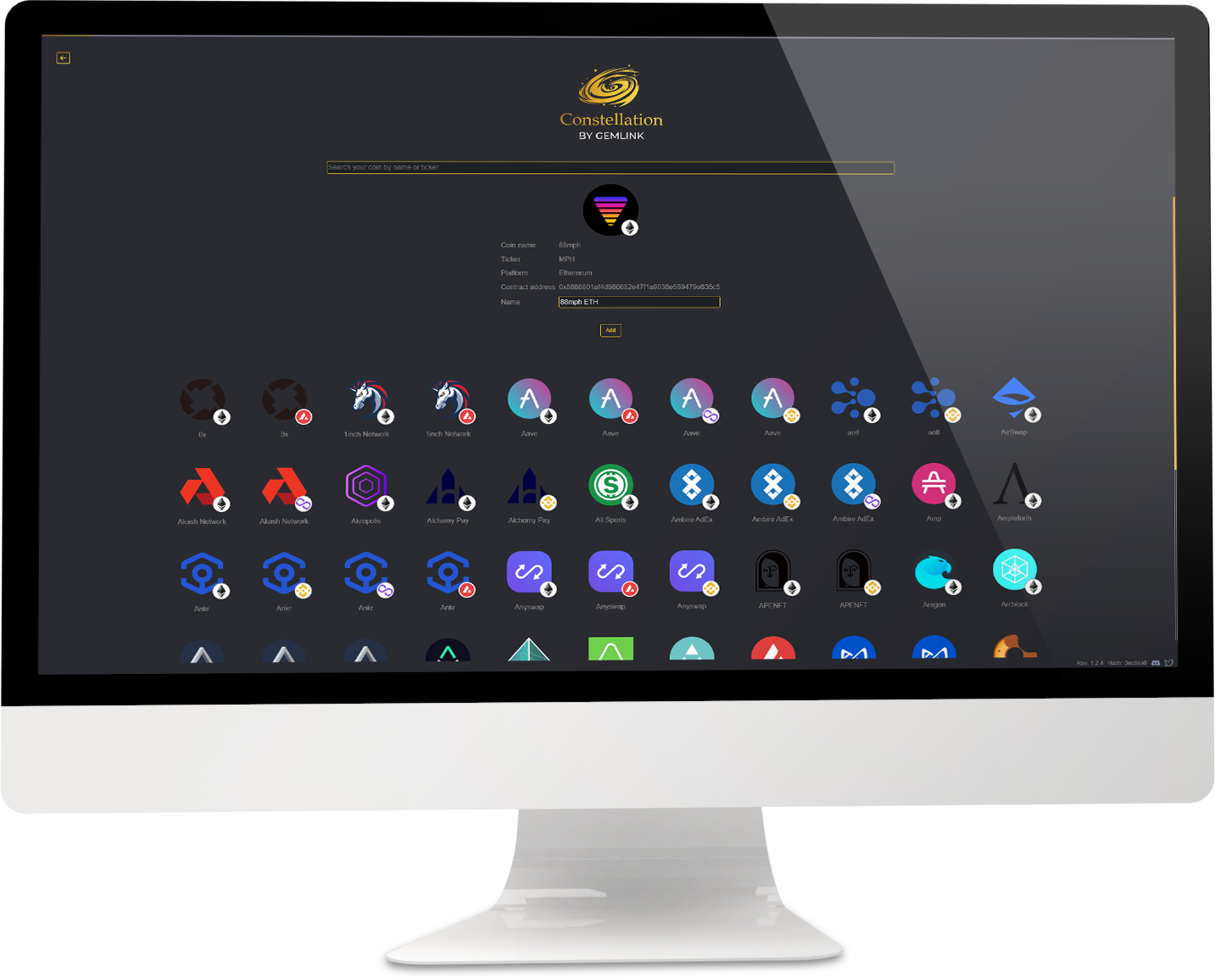
4. Search
5. Transaction list
– easy to check Your transaction
– transaction list displayed for the active coin or token
– each item is linked directly to the current explorer


6. Address book
– easy to manage address book
7. Masternodes
Masternode monitoring system. Just import the masternodes.conf file from your gemcore wallet and the system will display all current information about your masternodes.


8. Settings
– set language ( optional language soon)
9. Wallets settings
– change wallet name
– make a backup of wallet seed
– delete all wallet ( first make seed backup)
– manage each coin and token
manage each coin and token in wallet setings
– get all actual data about coina nd token
– make active and unactive token and coin
– delete coin and wallet from wallet ( all data will be safe , when You will add it again You will have all Your balance and address wallet back)
– rescan wallet (if any strange thing will happen with transaction)

